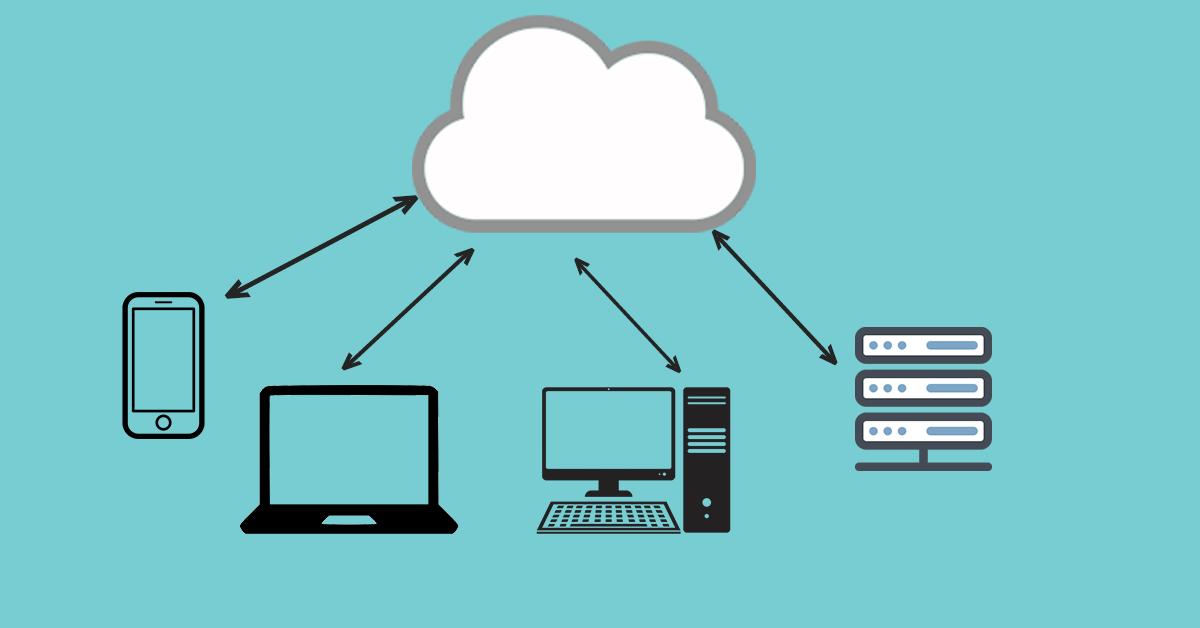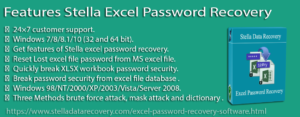In the simplest terms, cloud computing means storing and accessing data and programs on the Internet instead of your computer’s hard drive.It is a general term which is used for delivery of computing services over the internet.
These services includes server, storage, databases, softwares etc. The cloud is just a metaphor for the Internet.
How does cloud computing works?
Cloud computing is an application-based software infrastructure that stores data on a remote servers, that can be accessed with the help of Internet. To understand how cloud computing works we have to understand its two aspects i.e front-end and backend.
- Front End – The front end enables the user to access data stored in the cloud using an Internet browser or cloud computing software.
- Back End – The primary component of cloud computing – responsible for storing data and information securely – is the backend. This includes servers, computers, databases, and central servers.
The central server facilitates operations by following a set of rules known as protocols. It uses a software, middleware, to ensure seamless connectivity between devices / computers connected via cloud computing. Cloud computing service providers typically maintain multiple copies of data to minimize instances of security threats, data loss, data breach, and more.
Types of Cloud Computing
Every cloud computing is not same and no particular cloud computing services is suitable for all. So over the years different types of cloud computing are evolved keeping in mind the needs of different individuals.
There are primarily three types of cloud computing
Public cloud – Public clouds are owned and operated by third-party cloud service providers, which provide storage on their computing resources such as servers and the Internet. Microsoft Azure is an example of a public cloud. With public cloud, all hardware, software and other supporting infrastructure is owned and managed by the cloud provider. You access these services and manage your account using a web browser.

- Private cloud – A private cloud refers to the cloud computing resources used exclusively by a single business or organization. A private cloud can be physically located on the company’s site-data datacenter. Some companies also pay third-party service providers to host their private cloud. A private cloud is one in which services and infrastructure are maintained on private networks.
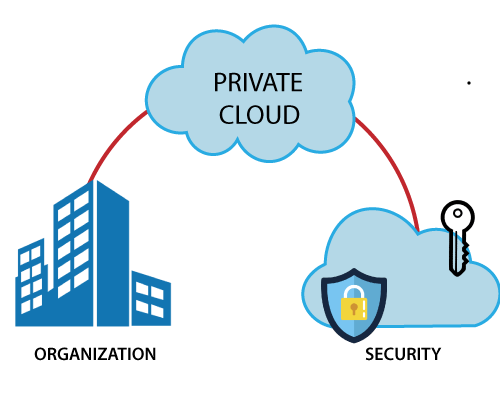
- Hybrid Cloud – Hybrid clouds mix public and private clouds together by technology which allows data and applications to be shared between them. By allowing data and applications to be transferred between private and public clouds, a hybrid cloud gives your business greater flexibility, more deployment options and helps optimize your existing infrastructure, security and compliance.

Types of Cloud Service
Most of the cloud services fall into four broad categories.
- Infrastructure as Service(IaaS) – In IaaS physical or virtual servers, storage and networking are rented by users from a cloud provider.
- Platform as Service(PaaS) – The PaaS refers to cloud computing services that supplies on-demand environments for the development, testing, distribution, and management of software applications. PaaS is designed to make it easier for developers to build web or mobile applications, without having to worry about installing or managing the underlying infrastructure of servers, storage, networks and databases needed for development.
- Serverless Computing – Overlapping with PaaS, serverless computing focuses on building app functionality without spending time continually managing the servers and infrastructure required to do so. The cloud provider handles the setup, capacity planning and server management for you. Serverless architectures are highly scalable and event-driven, only using resources when a specific function or trigger occurs.
- Software as a Service (SaaS) – Software as a service is a method of delivering software applications over the Internet, on demand and usually on a subscription basis. With SaaS, cloud providers host software applications and underlying infrastructure and handle any maintenance, such as software upgrades and security patching. Users connect to applications over the Internet, usually with a web browser on their phone, tablet, or PC.
Benefits of Cloud Computing
Instead of owning their own computing infrastructure or data centers, companies can rent access to anything from cloud service providers to applications to storage.
Some of the common benefits of using cloud are
Cost

Cloud computing eliminates the expense of purchasing hardware and software and installing and running on-site datacenters – racks of servers, round-the-clock power for power and cooling, IT specialists for infrastructure management.
Speed

Most cloud services are provided on demand, so even large amounts of computing resources can be provisioned in minutes, usually with just a few mouse clicks, giving businesses a lot of flexibility and capacity planning.
Productivity

On-site datacenters usually require a lot of “racking and stacking” – hardware setup, software patching, and other time-consuming IT management tasks. Cloud eliminates the need for many of these tasks, so IT teams can spend time on achieving more important business goals.
Reliability

Cloud makes data backup, disaster recovery and continuity of business easier and less expensive as data can be mirrored across multiple redundant sites on the cloud provider’s network.
Security

Many cloud providers provide a comprehensive set of policies, technologies, and controls that help secure your data, protecting your data, apps, and infrastructure from significant threats.
Drawbacks of Cloud Computing
- Network Connection Dependency – To have the benefits of cloud computing, your business should always have an Internet connection. Unfortunately, there is no way to get around this fact. You need a network to send and retrieve files in the cloud.
- Limited Features – Not all cloud are created equally. When you use cloud computing for storage and backup, you should ideally work with a provider that provides unlimited bandwidth value. You may also experience limited storage space or access. SaaS offerings can usually start with a free package, but you will be charged for premium offerings and additional space. Can your business increase costs as your business needs growth?
- Loss of Control – You are essentially relying on third party to take care of your data. Are you confident that they will maintain their data centers and servers with the same care as you do. You have to believe that your provider’s data centers are compliant and secure both physically and online.
- Technical Issues – If you experience any technical issues, you have no choice but to call your hosting provider’s technical support for help. You cannot fix your cloud computing problems in-house, and some providers do not offer around-the-clock technical support.
Common Examples of Cloud
- Google Drive – It is a pure cloud computing service, in which all storage is found online so it can work with cloud apps: Google Docs, Google Sheets and Google Slides. You can use it on desktop, tablets like the iPad or smartphone, and there are also separate apps for docs and sheets. In fact, most of Google’s services can be considered cloud computing: Gmail, Google Calendar, Google Maps, and so on.
- Apple Cloud – Apple’s cloud service is primarily used for online storage, backup, and synchronization of your mail, contacts, calendar, and more. All the data you need is available on your iOS, Mac OS or Windows device (Windows users must install iCloud Control Panel). Naturally, Apple will not be able to outdo rivals: it offers cloud-based versions of its word processor (page), spreadsheet (number), and presentations (keynote) for use by any iCloud subscriber. ICloud is also the place where iPhone users go to use the Find My iPhone feature which is very important when the handset is missing.
- Amazon Cloud Drive – If you have Amazon Prime, you get unlimited image storage. Amazon Cloud Drive also keeps anything you buy for Kindle. It is essentially storage for anything digital that you would buy from Amazon.
Our other conversion software