How to Convert OST file to PST file using stella ost to pst
If you want to get how to repair OST file and convert OST file to PST then follow these step
1)Download and RUN OST to PST Software
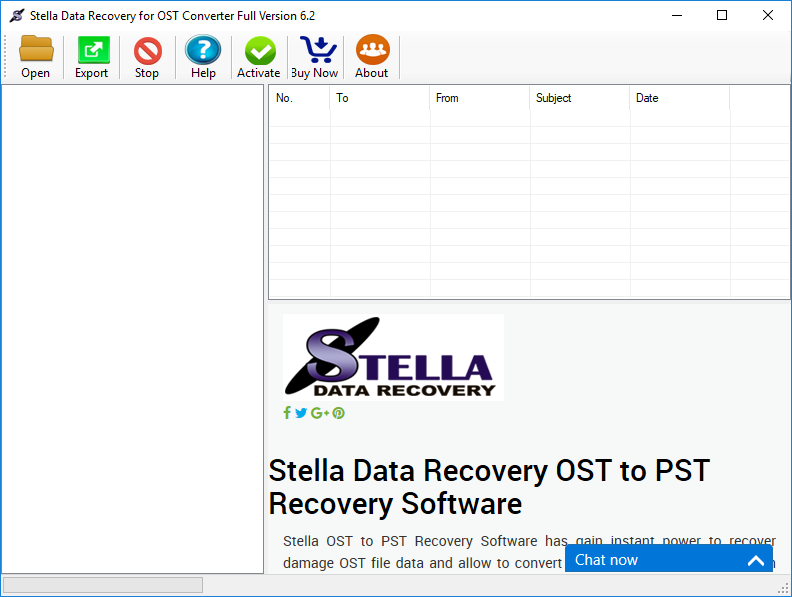
2) Now “Hit” on Open Button for open OST file
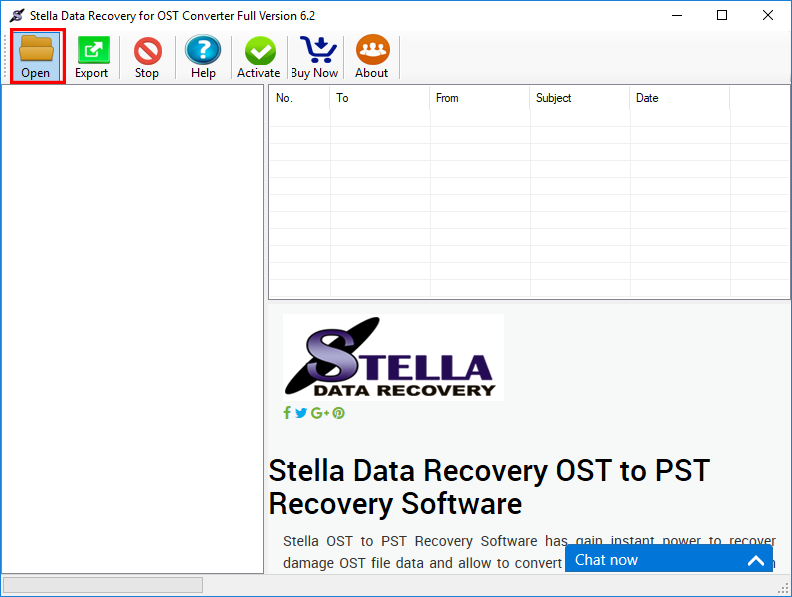
3) After that you can browse OST file from your computer and hit on open button
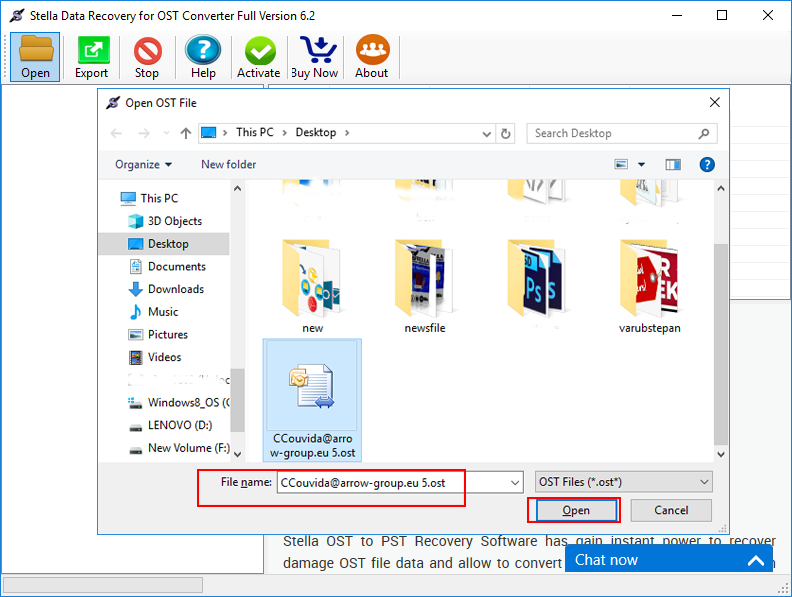
4) Now select folder which have convert then start scanning process of your OST file data for converting and exporting OST file to PST.
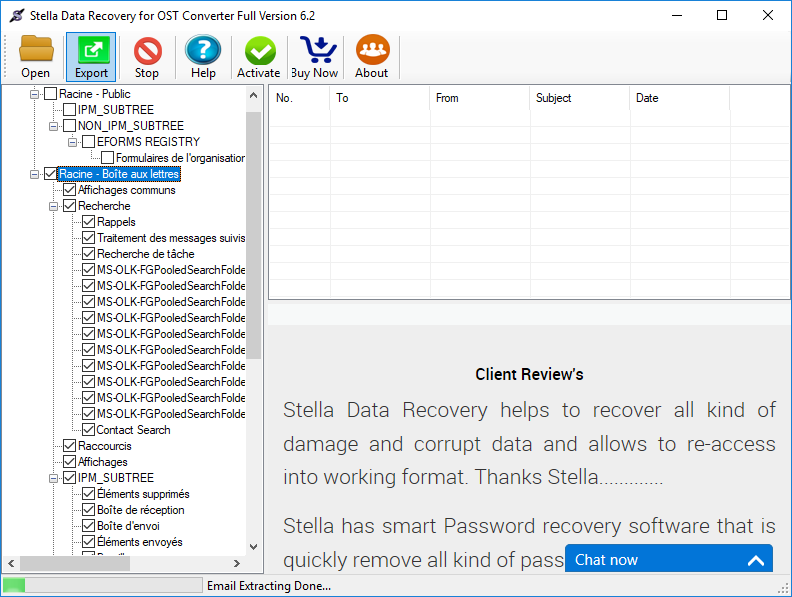
5). Successfully scan your OST file which you want to convert to PST format
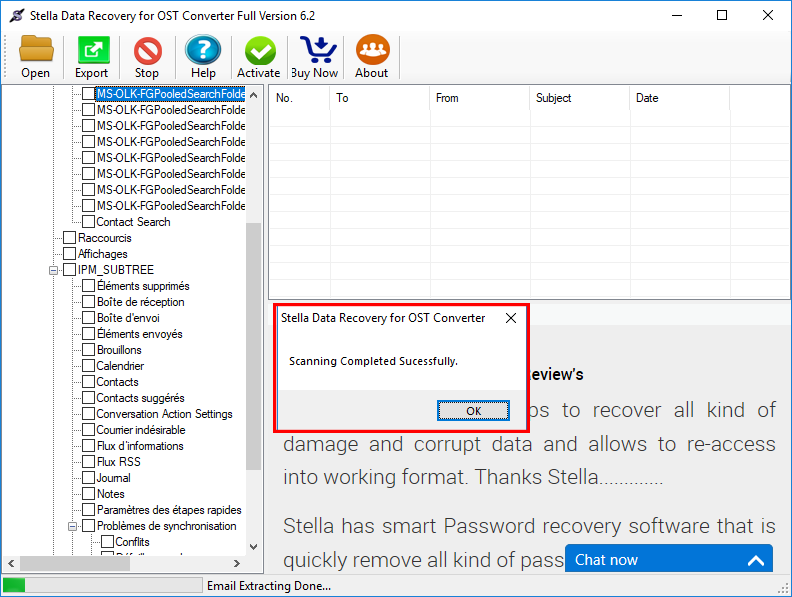
6) Select the OST email folder which you have convert the PST format because this software convert the multiple and single OST file to PST format
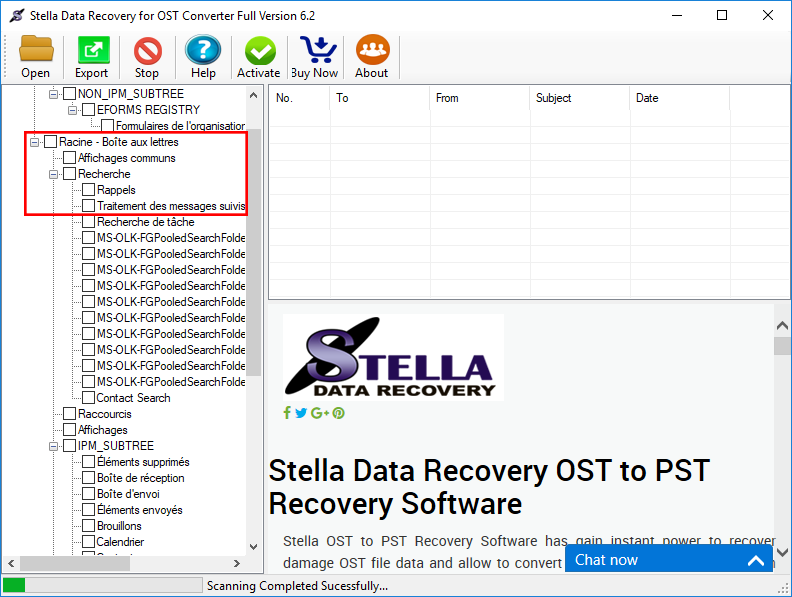
7) After that click on export button for export convert OST file to PST
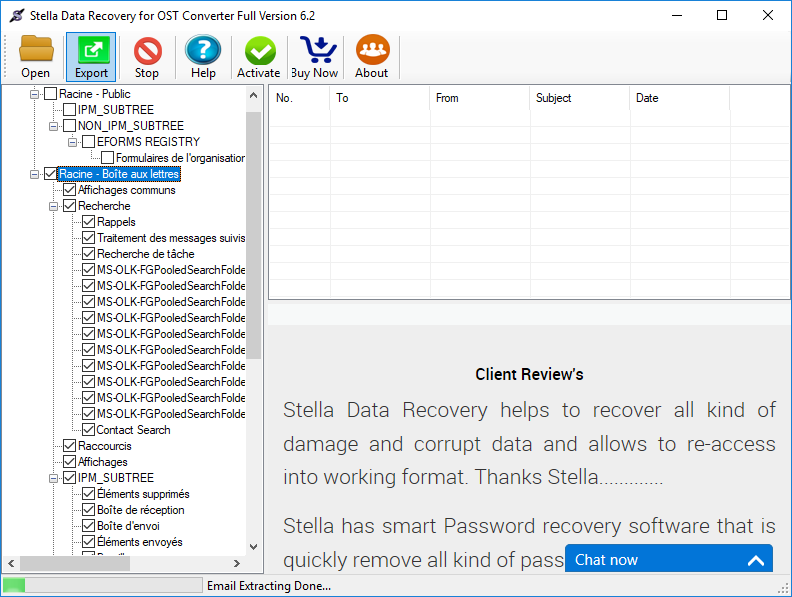
8) See multiple formats
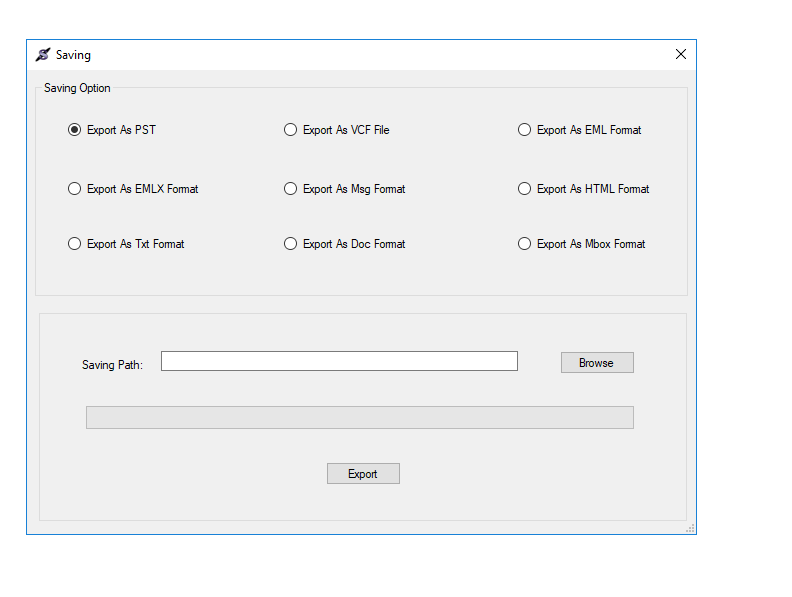
9) Now here you can select the option which you have needed
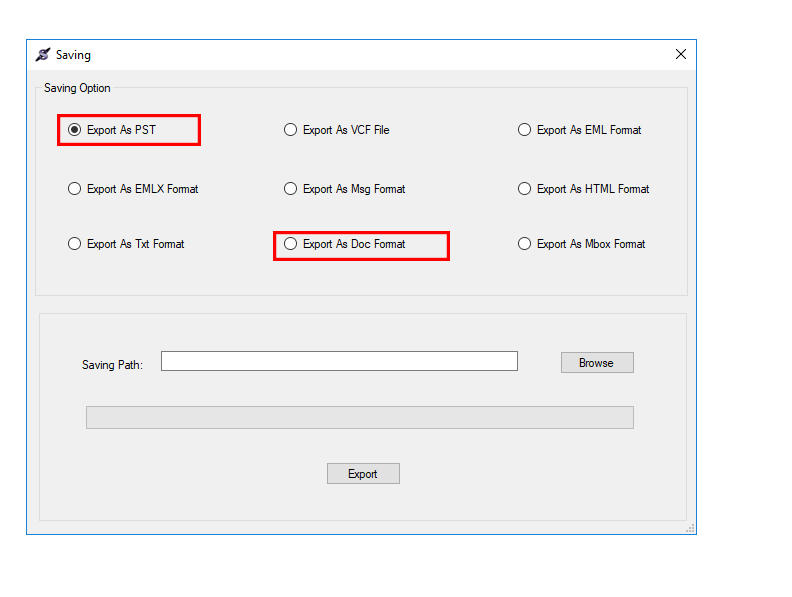
10) Thereafter browse the OST file which convert OST to PST and also gives the location where you have save OST file to PST make folder for keeping restore OST to PST file
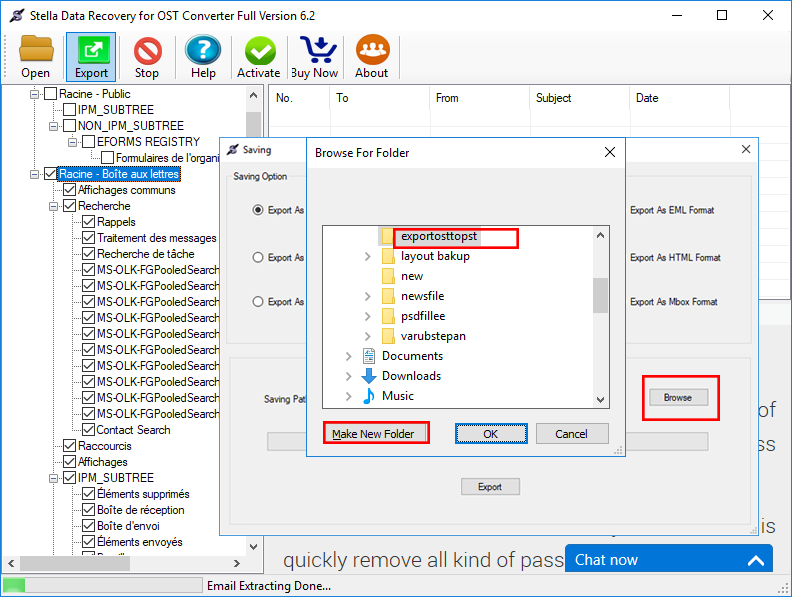
11) Start exporting and saving process of OST to PST emails
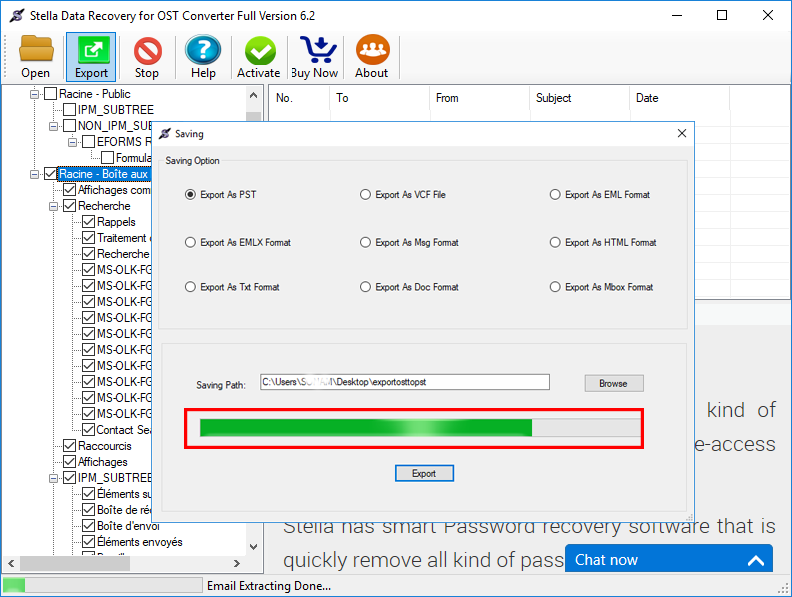
12) Now Finally complete the saving process and successful export your OST emails to working PST format.
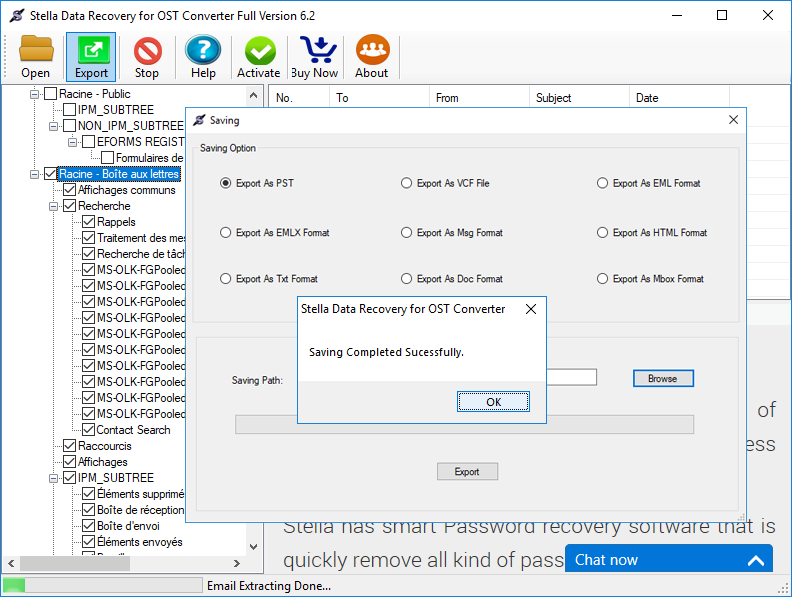
How to Convert OST email to MS outlook PST File
OST to PST software easy method to fix OST file database and convert export OST file data into working MS outlook PST file and support all version of PST outlook like as:- 97/98/2000/2003/2007/2010/2013 and 2016,2019,2021,2023.
Stella outlook OST recovery software you can repair OST file and save OST file to PST of OST email file database within few second without any mistake.

